Client-side communication
Podium's micro frontend architecture extends all the way to the browser. Each podlet can bring client-side JavaScript applications to add interactivity to the HTML, essentially an islands architecture.
Say InputPodlet contains an input field where a user can input a new reminder and ListPodlet contains a list of all reminders.
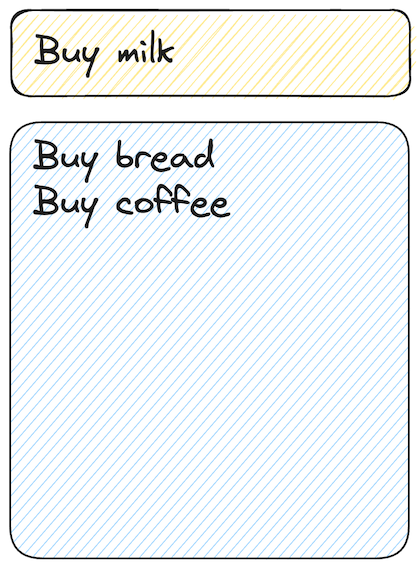
When a user inputs a new reminder in InputPodlet they would expect that the reminders list in ListPodlet is updated immediately with the new reminder. However, since they are two separate applications InputPodlet can't directly add entries to ListPodlet's state.
Podium client-side libraries
Podium offers client side libraries to help communication between different applications running in the browser:
- @podium/browser includes a message bus and methods to publish and subscribe to messages.
- @podium/store offers a reactive state API backed by the message bus, letting you sync state with ease.
The libraries are designed to make communication between podlets loosely coupled and resilient.
@podium/browser
This library contains the message bus that is the backbone of client-side communication in Podium. Podlets (or the layout) publish and subscribe to messages on the bus for loosely coupled synchronization of state.
@podium/store offers an alternative API that uses this message bus under the hood. You can use whichever you prefer.
In the example above, when InputPodlet accepts a new item it also publishes a message on the bus.
// input-podlet.js
import { MessageBus } from "@podium/browser";
const messageBus = new MessageBus();
messageBus.publish("reminders", "newReminder", {
title: "Buy milk",
});
ListPodlet subscribes to the same reminders channel and newReminder topic that InputPodlet publishes to. When nes messages arrive, ListPodlet updates its internal state.
// list-podlet.js
import { MessageBus } from "@podium/browser";
const messageBus = new MessageBus();
// Check to see if an initial value exists on the messageBus
// and fall back to a default value.
const reminders = messageBus.peek("reminders", "newReminder") || [];
// ListPodlet listens for new reminders published on the message bus and updates its state
messageBus.subscribe("reminders", "newReminder", (event) => {
const reminder = event.payload;
reminders.push(reminder);
});
See @podium/browser for API documentation.
Your subscribe function might register after someone has already published an event.
To make sure your application state is in sync, always do a peek first.
@podium/store
This library adds a reactive state API on top of the MessageBus using nanostores. It sets up publishing and subscribing (including the peek for the initial value) for you behind the scenes, leaving you with a reactive variable you read from and write to that will stay in sync between applications.
Using @podium/store you can trigger minimal UI updates using a nanostores integration for a given UI library.
Keeping with our example, when InputPodlet accepts a new item updates a reactive atom holding the list of reminders.
// input-podlet.js
import { atom } from "@podium/store";
/** @type {import("@podium/store").WritableAtom<string[]>} */
const $reminders = atom("reminders", "list", []);
// Replace the existing value with a new list to trigger reactive updates
$reminders.set([...$reminders.value, "Buy milk"]);
ListPodlet would set up the same atom and use either a nanostores integration with an existing UI library, or subscribe and handle changes manually.
// list-podlet.js
import { atom } from "@podium/store";
/** @type {import("@podium/store").WritableAtom<string[]>} */
const $reminders = atom("reminders", "list", []);
// Perhaps fetch stored reminders from an API,
// or populate the state with data included in a server-side render
$reminders.set(storedReminders);
// Update the UI when the reminders list changes
$reminders.subscribe((value) => {
console.log(value);
});
See @podium/store and nanostores for API documentation.